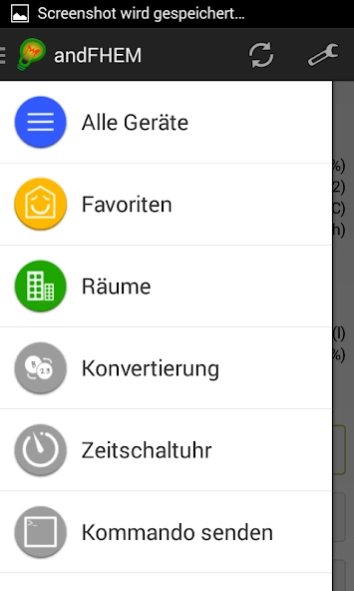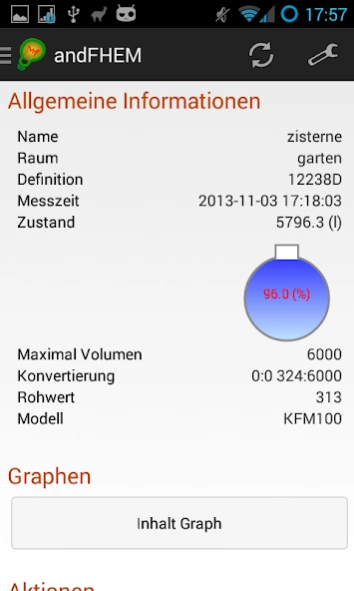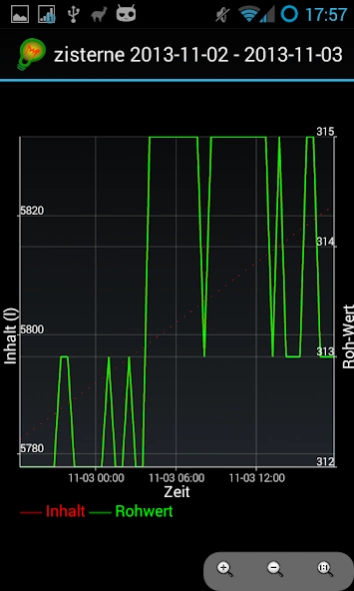andFHEM 6.5.12
Continue to app
Free Version
Publisher Description
andFHEM - Control your home
AndFHEM is an application to control devices using an FHEM home automation server.
Features:
* Cache FHEM data on your device. No need to load all the data on every request.
* Manage your devices in rooms. Create favorites to get a status summary.
* View devices aggregated by functionality, not by device type.
* Control and switch your devices, incl. heating, dimming, ...
* View your FileLog data in zoomable plots.
* Switch between an arbitrary amount of FHEM servers (Premium only)
* Create timers without having to write Perl code within the FHEM config.
* Switch devices based on Tasker, Locale or Llama
* Draw data from telnet and FHEMWEB interface
* Receive push notifications using Google Cloud Messaging (GCM).
* Send user-defined commands to FHEM
Supported Devices:
The list grew too long to show it right here. See http://andfhem.klass.li for the full list!
The application is financed by showing ads. You can disable the advertisements by buying andFHEM Premium within the application!
About andFHEM
andFHEM is a free app for Android published in the Themes & Wallpaper list of apps, part of Desktop.
The company that develops andFHEM is Matthias Klass. The latest version released by its developer is 6.5.12.
To install andFHEM on your Android device, just click the green Continue To App button above to start the installation process. The app is listed on our website since 2023-10-17 and was downloaded 6 times. We have already checked if the download link is safe, however for your own protection we recommend that you scan the downloaded app with your antivirus. Your antivirus may detect the andFHEM as malware as malware if the download link to li.klass.fhem is broken.
How to install andFHEM on your Android device:
- Click on the Continue To App button on our website. This will redirect you to Google Play.
- Once the andFHEM is shown in the Google Play listing of your Android device, you can start its download and installation. Tap on the Install button located below the search bar and to the right of the app icon.
- A pop-up window with the permissions required by andFHEM will be shown. Click on Accept to continue the process.
- andFHEM will be downloaded onto your device, displaying a progress. Once the download completes, the installation will start and you'll get a notification after the installation is finished.